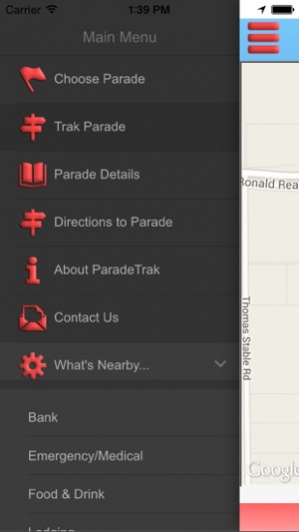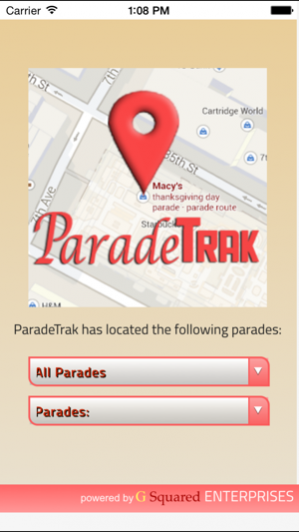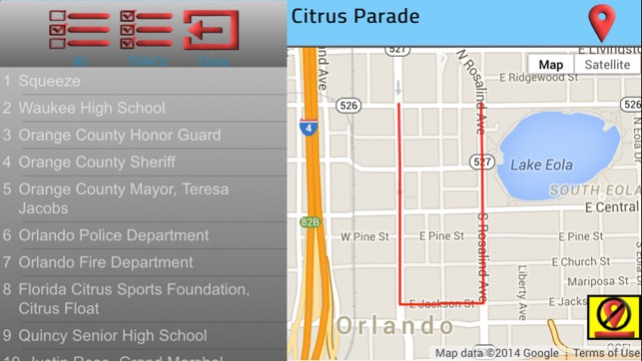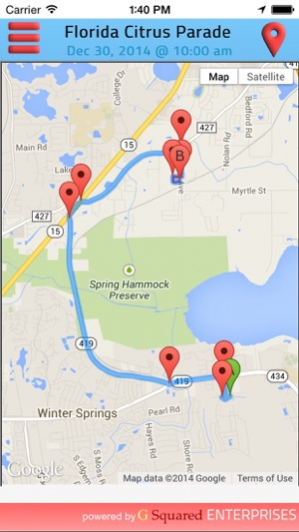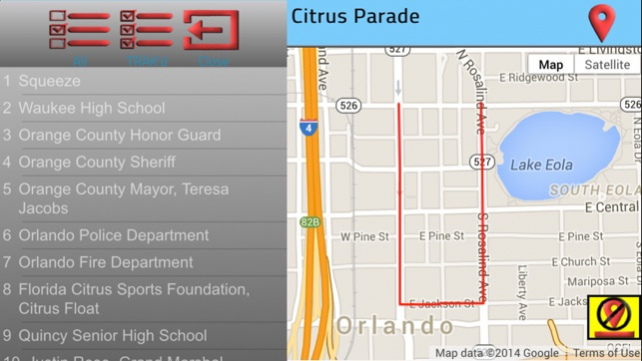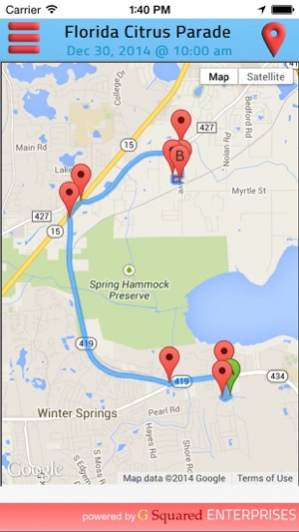ParadeTrak
Continue to app
Paid Version
Publisher Description
Next Parade: India Day Parade, New York, NY, August 16th @ 1pm About The App: ParadeTrak is a smartphone application (app) that assists in ensuring the ultimate parade experience for parade spectators. The initial version includes the ability for parade spectators to track the entries (floats, bands, etc...) in the parade as they progress along the route. Additionally, users are able to get directions to, and information about, the parade as well as information about the individual entries. They are also able to review the parade lineup and identify where certain parade points of interest are (like restrooms, first aid stations, and grand stands). History: While at the 2013 Macy's Thanksgiving Day Parade, Jay Norton and his 6 year old daughter Leona were waiting to see the pageantry. Knowing that the parade had started 20 minutes earlier, he wondered how far along the route the parade had made it. Turning to his smart phone, he thought for sure in this day and age there would be a way to identify the progress. To his big surprise, there was no such source of information. Furthermore, when the parade finally made it's way to Jay and Leona's viewing spot, they were curious about the different entries that were passing by. They wanted to know the type of information that they would get if they were watching the broadcast. Once again, Jay looked to his smart phone to solve the problem, and once again no joy. And thus, ParadeTrak was born.
About ParadeTrak
ParadeTrak is a paid app for iOS published in the Recreation list of apps, part of Home & Hobby.
The company that develops ParadeTrak is Wilbur Dershimer. The latest version released by its developer is 1.0.
To install ParadeTrak on your iOS device, just click the green Continue To App button above to start the installation process. The app is listed on our website since 2020-06-09 and was downloaded 1 times. We have already checked if the download link is safe, however for your own protection we recommend that you scan the downloaded app with your antivirus. Your antivirus may detect the ParadeTrak as malware if the download link is broken.
How to install ParadeTrak on your iOS device:
- Click on the Continue To App button on our website. This will redirect you to the App Store.
- Once the ParadeTrak is shown in the iTunes listing of your iOS device, you can start its download and installation. Tap on the GET button to the right of the app to start downloading it.
- If you are not logged-in the iOS appstore app, you'll be prompted for your your Apple ID and/or password.
- After ParadeTrak is downloaded, you'll see an INSTALL button to the right. Tap on it to start the actual installation of the iOS app.
- Once installation is finished you can tap on the OPEN button to start it. Its icon will also be added to your device home screen.